
Inglewood is an urban neighbourhood in northwest Edmonton, Canada. Its Community League has a few part time employees and is managed by a volunteer board. In addition to advocating for neighbourhood issues with the city’s administration, it rents out its community hall, hosts programs such as soccer leagues, community dinners, pub nights, and other events.
Governance of the League was challenged:
- Data management, version control, and security breaches of personal information were significant risks because league documents were either printed out and stored in a dusty locked room in the hall or in the homes of volunteers while digital copies were stored on volunteers’ personal computers.
- The amount of email circling around the board created clutter in everyone’s personal mailbox while some intended recipients didn’t receive the required messages but other non-intended recipients did. Board communication was managed using an email sent to a cc list. When a board member wanted to share an item with the board, they would look through their inbox for a previous message to the board, open it and click “Reply All.” Group membership lists were not updated until someone took the time to edit the cc list before sending the next board message.
- Requesting hall bookings and responding to requests had a single point of response. Hall rentals were managed by the hall manager using a paper calendar in her kitchen. If she was away or busy, the booking process was halted until she returned.
- There was no way for board members to query existing events in a calendar before planning new events. Pub nights and game nights could be scheduled for the same evening.
Inglewood Community League decided to implement a G-Suite solution to address these problems. Each volunteer and employee was given their own email account. People were put into G-Suite groups so that there was redundancy of roles. Each person had appropriate permissions to access the files and folders they needed in the Team Drive. The Hall Manager retained the exclusive ability to approve hall booking requests, but board members could see what events were being held and all volunteers could see when meeting rooms were available for their committees.
People who preferred to use Microsoft Outlook could use the G-Suite Sync connector. People who wanted their League files to show up in their file system could install Google Drive. People could forward their league mail to their personal account. Others continued to use the Gmail and other on-line Google software products that they were familiar with. Web conference meetings could be held using Hangouts.
New volunteers were immediately given an account, added to the appropriate groups, and had access to the information they needed for their new duties. Retiring members were immediately removed from the system, had their access to the league’s file repository removed, and no longer received group emails.
The results included:
- Centralized document management practices and version control;
- Control over personally identifiable information of members;
- Safe and secure storage of league artifacts;
- Less risk of viruses and malware in league documents because files were not stored on personal hard drives;
- Reduced email clutter;
- Streamlined workflows for hall bookings; and
- Better volunteer management practices.
Implementation was not without challenges. These included change management to help people with little computer knowledge become comfortable with the new system. However, by explaining the benefits of G-Suite, training of users and hand-holding of those people who needed additional help, and having a support partner like Atlas that understands its clients needs, the transition was successfully managed. Inglewood Community League now has improved the organization’s document security, communications, and volunteer satisfaction levels.
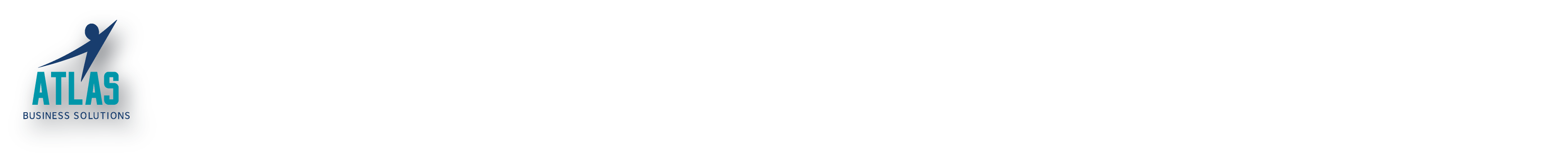
0 Comments