There are basically 3 choices for today’s business users when it comes to email options:
- Free and low-cost offerings by companies including those that may already manage your website;
- Google;
- and Microsoft.
Free Email Accounts
These are generally emails ending in @gmail.com (hosted by Google), @live.com or @outlook.com (hosted by Microsoft), @telus.net, or @shaw.ca and others. They provide email; and sometimes calendars, contact lists, and even some file storage space (in the case of Gmail and Microsoft). Their convenience is also their biggest challenge: you can set up a new account in a few minutes and after that your email will forever belong to Shaw or Telus. You can’t even change your Internet or phone provider because you’ll lose your email account. The domain belongs to your vendor, not to you! When you send out an email from mybusiness@shaw.ca, you’re advertising Shaw’s business, not yours. And your website will be some other domain. And their hard to use if you have more than 1 employee: How do you share documents safely? What email address does the second employee get? How do you delete an email when an employee leaves?
These accounts are meant for individuals, not businesses.
Cheap (and Sometimes Free) Email Accounts
Next there are cheap or hosted mail options. Yes, you get to have your own domain (for example, you can register mybusiness.com and use it for both your website and email such as me@mybusiness.com).
Often these are available from the company you use to host your website. They throw in email to try and retain you as a customer and make it harder to move your business elsewhere. These systems let you read your email using webmail (a web site application on their site that communicates with your mail on their system).
In most cases you can use an application on your computer to connect to and download mail from your mailbox using a service called IMAP or POP. Applications supporting IMAP or POP include: Microsoft Outlook, Mozilla Thunderbird, Mailspring, Apple Mail, or a host of others.
But IMAP and POP only transfer mail back and forth. They can’t share contact lists. They don’t manage calendar invites and entries. You don’t get incremental backups of your items (meaning once you delete a message its usually gone for good, “Oops!”). You can’t store or share documents across your company easily.
These mail accounts often don’t “digitally sign” your mail so that recipients can verify it came from your email and not another account with the same name used by someone in Russia or China, meaning that many of your emails may go into the junk folder of your recipients.
Their biggest feature is price, but most businesses outgrow them at some point early in their lifespan.
Digital Workspace Solutions
Which leads us to what we call Digital Workspace Solutions. There are 2 vendors: Google Workspace (GWS) and Microsoft 365 (M365). Both provide a full range of features that modern businesses have come to rely on:
- Abilities to manage users including migrating work products from departing employees to other users;
- Digitally signed emails from your corporate domain(s);
- Sending and accepting calendar invites; and allowing other team members to see a user’s availability for a meeting;
- Sharing contact lists across a team or organization;
- Large amounts of storage for documents, emails, and attachments;
- 30 day or more recovery of deleted items;
- The option to add third party backups to ensure up to unlimited retention timelines of deleted items (useful for many regulated industries and professions);
- The use of MAPI protocol to send, receive, and synchronize data between the server and Microsoft Outlook.
- The ability to delete data and applications from lost or stolen computers, laptops and smartphones (a service called Managed Device Management (MDM) or Managed Application Management (MAM) on Android, Windows, and Apple devices.
Both can be purchased directly by a business from either Google or Microsoft. However the technical setup, especially if it involves multiple domains, or migrating data from other mail systems, is best left to a Managed Service Provider who is also a Microsoft 365 or Google Workspace reseller. Atlas is a certified reseller of both M365 and GWS and can help you decide which is better for your business.
But to help you make the choice, here’s our comparison of values…
| Topic | Google Workspace | Microsoft 365 |
|---|---|---|
| Licensing costs for for comparable service/features options | Slightly lower | Slightly higher |
| Overall cost of management (time and effort to make changes, manage permissions, etc.) | Slightly lower | Slightly higher |
| Can I mix licensing levels in my subscription (eg. have some basic users and other standard or premium users)? | No | Yes |
| Does it include Microsoft Office? | No. Must be purchased separately. Does work with Office products. | Included at higher price/license points |
| Can it support MDM/MAM? | Yes, at a per account level with a Cloud Identity Premium license | Yes, at a per account level with a M365 Business Premium license |
| Recovery of deleted files | Unlimited with Google Vault but must be configured in advance | 30 days only |
| Backup and Retention | Unlimited incremental backup 3 times daily with addition SaaS Retention service | Unlimited incremental backup 3 times daily with addition SaaS Retention service |
| Multifactor Authentication enforceable? | Yes, with Google's Zero Trust model and using Google Authenticator, or other Authenticator app | Yes, with Microsoft Authenticator or other Authentication app |
| Video Conferencing for internal or external use | Google Meet | Microsoft Teams |
| Amount of Storage available per user | 2 TB maximum aggregated across all users | 1 TB maximum per user |
| Document Storage | Google My Drive for self, and Google Shared Drive for group/team use | One Drive for self, Teams for group use, SharePoint for organizational use |
Want more information, reach out to us for a free introductory consultation:
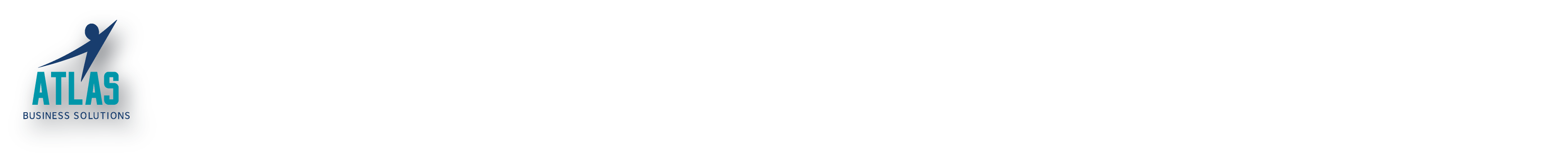
0 Comments