![]() If you’re a G-Suite subscriber, you’re probably using Google Meet for your virtual meetings.
If you’re a G-Suite subscriber, you’re probably using Google Meet for your virtual meetings.
If you’re not, then why not? It’s free and included in your subscription.
Google has recently made a couple of changes to Meet which are long overdue:
- Tiled Views: Up to now, if you wanted to see everyone in your meeting at one time, you could have been out of luck. You were either restricted to viewing up to 4 other meeting participants at a time or you had to download a third party extension to Chrome to see everyone. Tiled view is now an available layout and lets you see up to 16 participants in the same window. Want to learn more? Click here.
- Low Light Mode: Using AI technology, Google now adjusts your image in low light situations. If you’re image is back lit, or you’re in a darker room, Google Meet will now adjust your illumination to look more natural to other participants. Here’s brief YouTube video showing how this feature works.
- Presenting Chrome Tabs: If you need to present from your computer, Meet gives you three choices. You can share an entire monitor screen, or an individual window on a screen, or an individual tab in a Chrome browser window. Only share what you want to share and hide the rest from your audience. For help in learning how this works, click here.
![]() And of course, if you need to prepare a presentation for your next meeting, why not use Google Slides. It’s included in your G-Suite subscription as well. Slides supports features like:
And of course, if you need to prepare a presentation for your next meeting, why not use Google Slides. It’s included in your G-Suite subscription as well. Slides supports features like:
- Templates and Master Slides
- Working with a team to develop a presentation together in real time
- Charting your data
- Research and search tools built in so you can add content without leaving Slides
- Speaker notes
- A built in laser pointer when presenting using Meet or other virtual meeting software
- Engage in a Q&A session built into Slides.
For tips on how to get the most out of Slides, click here.
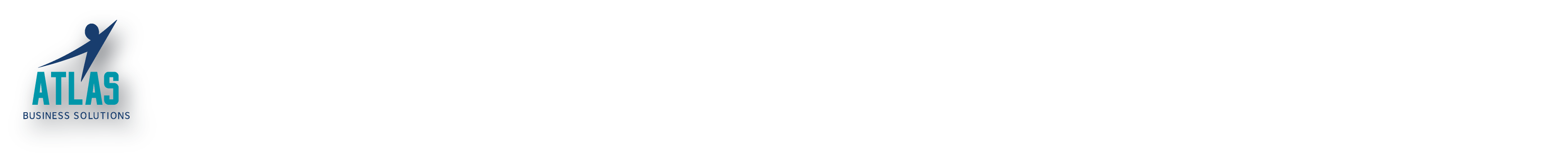
0 Comments