 Google is making massive changes to Workspace over the coming months. Google is a phenomenally innovative company when it comes to technology but seems to struggle when it comes to marketing slogans. This might explain which it chose to call this initiative “smart canvas“. It is “smart”, but it’s not a “canvas” (which in my mind implies a graphics application) at all.
Google is making massive changes to Workspace over the coming months. Google is a phenomenally innovative company when it comes to technology but seems to struggle when it comes to marketing slogans. This might explain which it chose to call this initiative “smart canvas“. It is “smart”, but it’s not a “canvas” (which in my mind implies a graphics application) at all.
“Smart canvas” is a series of enhancements to Google Docs, Google Sheets, templates, and links between the entire Workspace suite of apps, along with a bunch of new features. Despite the name, it is ground breaking stuff.
- In a Google Doc, you can now use a “smart chip” (yeah, that isn’t really a good description either). Simply start typing “@” and you’ll get a list of recommended people, files and meetings related to the topic your typing. Smart chips will come to Google Sheets in the coming months.
- Common workflows can now be captured in a checklist. Action items in checklists can be assigned to people in Google Tasks making it easier to manage a project.
- Docs now have table templates. These templates can include “voting tables” to allow collaborators to participate in providing feedback. There will also be tracker tables to capture milestones and status choices for project based tables.
- A new “meeting notes template” will import information from a Calendar meeting invite and include “smart chips” for attendees and attached files and allow a meeting recorder to easily capture discussion notes and action items. Anyone who’s ever taking meeting minutes knows how useful this feature can be.
- Docs no longer expects you to require a paper copy so there’s an option to remove the page boundaries from a document. Text now just scrolls seamlessly. If you do want to print, or convert to PDF, you can just switch back to a paginated view and adjust your page breaks accordingly.
- Google Sheets will now include a timeline view, much like a Gantt chart. This will definitely help map out timelines and project schedules in a graphical way by just entering dates and dependencies in a table.
- Meeting with your team? Just drag your Doc, Sheet, or Slide into the Google Meeting and everyone can share the context and content with everyone in real time.
- Working with a cross-cultural or international team? Google Meet now supports captioning in 5 languages (English, Spanish, Portuguese, French and German) with more on the way.
- Users can also manage how they see participants in Google Meet. Turn off your self-view, pick the size of tiles in grid view to see as many or as few other participants as you want. There will also be emoji reactions embedded in Meet over the coming months.
- Stay professional as Google Docs now warns you of offensive language and phrases and provide other stylistic options to speed up your writing.
- Google Sheets now provide formula assistance to help derive value and analysis from your data.
- Google Workspace will also include DocuSign integration to allow people to e-sign your documents and Salesforce can now integrate with Google Sheets so you can crunch your ERP and CRM reports.
- AppSheet Automation is a new tool to allow businesses to automate time-consuming tasks like approving invoices and onboarding new hires.
- Security has always been one of Google’s strengths. Workspace Alert Center will provide real-time actionable threat monitoring and insights about your domain.
Watch it in action in this 1 minute video:
Atlas is a Google Reseller and helps businesses all the time integrate Google into their environment. We even help businesses combine Microsoft Office (Outlook, Word, Teams, etc) with Google. Our goal is to help our clients become more productive and use tools effectively and efficiently. And yes, Google does play well with Microsoft environments. Ask us how.
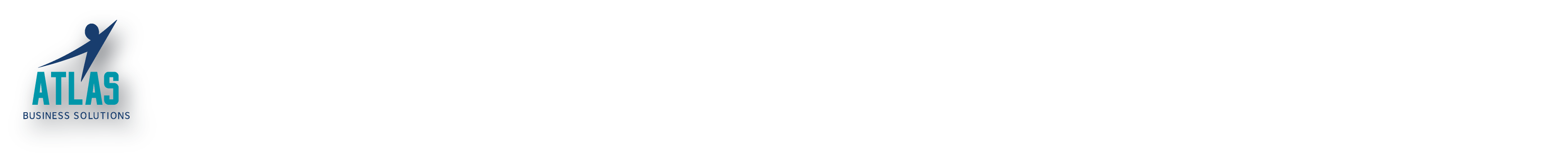
0 Comments