Most of us know about the “Spam folder”–the place where mail gremlins send messages that they think is garbage.
Depending on your email system, this decision could be based on whether you’ve ever sent or received mail from that address before, or if it has too many instances of “Money”, or “Meet singles.” Of course you should never open attachments from senders you don’t know or if anything about a message seems suspicious.
Google takes this concern seriously. It performs a “confidence test” on mail and warns you very clearly with a bright orange rectangle that you should “be careful with this message.” How can anyone not be concerned when they see this?

This is a message that I received in my spam box. While I don’t personally use WeTransfer, it is a reputable web service that many people do use all the time. That’s not why it ended up in my spam folder.
There are a lot of problems with this message that are not visible to most users and don’t necessarily show up on other mail systems or mail readers. This particular message failed its “spoofing tests” indicating that it claimed to come from a wetransfer.com server but was actually was sent from a computer in Russia (The hackers, with a strange sense of humour, sent the message from a machine they called “haha.nowuseeme”).
Google takes all this information and ranks it as a questionable email. So even if you are a WeTransfer client and have dealt with them in the past, you should be very, very careful before opening this message when Google warns you like this. Even if you think you know the sender, Google knows things about this message that you may not. If you are warned to be careful, then call or respond back to the sender to make sure the message is legitimate. They may not realize that their computer system may have been hacked or used as a bastion for ransomware attacks. Or talk to your IT service provider.
If you’re concerned about the safety of your incoming mail, then Google G Suite might be the answer for you. Contact Atlas Solutions for a free conversation about how Google can help keep your company safe.
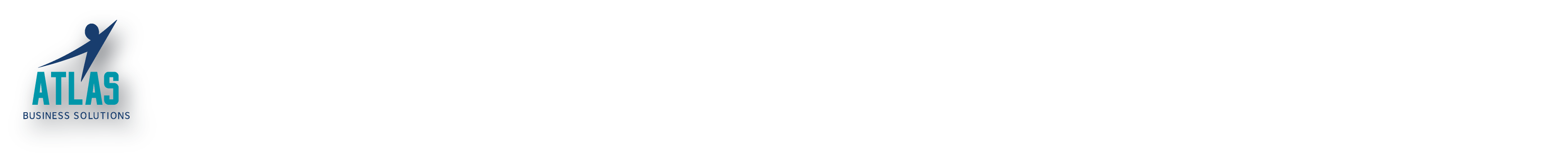
0 Comments