So you’re spending your time between home and office these days (or if you’re lucky the lake and the office). How do you get any work done when all your files are on the office server?
In an ideal world, your business would support you by:
- Using a distributed workspace suite like Google G Suite to make sure you can get the files and emails you need in a safe and secure way no matter where you are working;
- Using an industry standard Virtual Private Network (VPN) to allow you to connect to the office’s file or email server to get the documents you need; or
- Making sure your laptop or tablet has its memory encrypted so that even if your device is lost or stolen, your corporate data will likely be protected.
Physically copying files to a USB stick is never a best practice but sometimes you’re left with no other choice and your manager agrees with you that you need to have access to the files in question.
There are two things you can do to manage the risk and get your work done:
- Protect your USB stick with a strong encryption standard like “Bitlocker” (Bitlocker is free and built in to Windows 10. It can be downloaded and installed for Mac here).
- Get a backup tool like GoodSync to transfer the files between your work and home computer using your USB stick.
![]()
GoodSync allows you to synchronize folders between your 3 devices by comparing timestamps. The most recent copy overwrites the older one. If both versions have been changed since the last synchronization, GoodSync asks you which one you want to keep. It works with shared drives and remembers the location of files in both the home and work environments. If you used Briefcase in Windows 8 and earlier, you’ll love GoodSync.
And the best things are:
- As an application, GoodSync can be run as an application installed on your USB stick. It doesn’t need to be installed on your office or home computers, and
- It’s on sale for 20% off until June 30. Click here and use Promo Code JUN20.
Note: Although Atlas Solutions uses Bitlocker and GoodSync, we do not represent these products, support them, or offer any warranty or guarantee that they are appropriate for your business or environment.
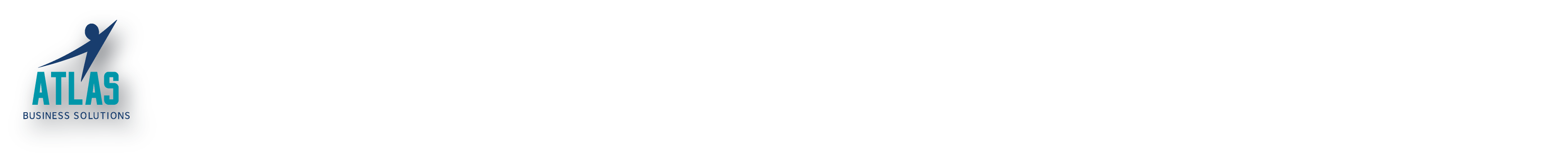
0 Comments