What is an SSL Certificate?

SSL certificates verify that the website you are visiting:
- Is proven to belong to who they say they are (for example, an SSL certificate signed for www.rbcroyalbank.com won’t work for www.rbcroyalbank.cn)
- cannot be read or deciphered by anyone who isn’t on your computer and doesn’t have your password.
Any financial, personal, or identifying information should only be sent or received from SSL certified websites. You know a web connection is SSL encrypted because it has a lock symbol in the address bar (like the picture above) and your web browser (Google Chrome, Safari, Firefox, Opera, Edge or any other) doesn’t complain about the connection.
What Does This Mean for My Business?
Having your business’ website SSL encrypted means that your customers and the public are more likely to trust your website. If you do any sort of e-Commerce through your website, you must have a valid SSL Certificate to protect your client’s information. Search engines like Google and Bing give SSL encrypted sites a higher ranking in results helping you grow your business.
Before September 2020, you could buy 2 year certificates. The longer a certificate is used the more likely it is to be hacked, copied, or stolen before it naturally expires and the more the public and your customers are at risk. If you purchased your last SSL certificate before September, it will still be good for its normal term. However, all new certificates will only be valid for 13 months: 1 year for the certificate an a month of grace when people say, “Oh fudge! I forgot to renew my SSL certificate on time.”
Will the New Certificates Cost More?
This depends on your vendor. Most vendors are moving to a subscription model when you can purchase multiple years at a discount however you will need to download and install a new certificate before the previous one expires.
What if I Don’t Have a Valid SSL Certificate for My Website?

Depending on which browser they use, users visiting your website will at a minimum see a “Not Secure” warning in the web address bar if you don’t have an SSL certificate installed. Running with an expired certificate can produce an annoying splash screen.
Either case harms your brand identity and can scare off prospective customers.
What Should I Do?
Look at when your SSL certificate is set to expires and then set yourself a task to look into renewing it a month before that date. If you don’t have an SSL certificate at all, talk to your web developer or Managed Services Provider about adding one to your services. Installing or updating a certificate only takes a few minutes but it does require technical knowledge of how to do it.
Atlas Solutions can resell and manage certificates for you if you don’t have a regular IT provider with this skill.
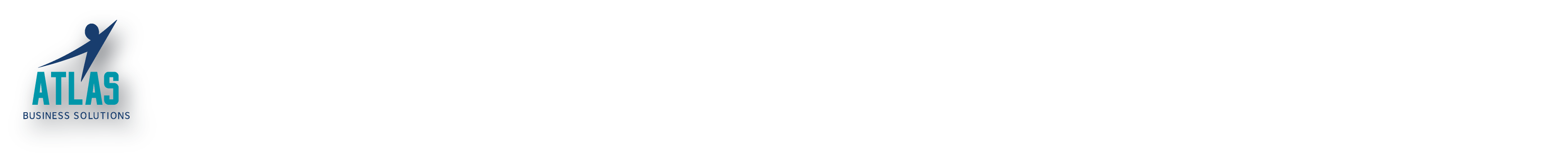
0 Comments