The Domain Naming System or DNS is the phone book of the internet. Say, you want to visit https://atlassolutions.ca and you click this link. Your computer makes a DNS request to find the actual Internet Protocol or IP number of the machine that hosts this website. In this case it is: 35.203.57.121 and so your web browser “dials” that number.
DNS has been around almost 40 years—since 1983. But now there is a new type of DNS called a DNS Firewall. If your computer connected to a DNS Firewall instead of a regular DNS and you typed in “yotube.com” (note the missing “u” from “you”), you would get a different result. Yotube.com is a known phishing site that tries to download malware (viruses, worms, ransomware, botnets, etc.) to anyone who mistakenly tries to visit it.
A regular DNS server will let you visit it anyway (your virus software might alert you to the error if it’s good enough). Here’s what that site looks like with a regular DNS lookup:

The screen flashes furiously with beeps and alarms to tell me that my computer just got infected. (Don’t worry, my computer isn’t infected. It’s all part of the plan to make me think I’m infected so I click on the links to download and install their malware to really infect my machine).
Now if my office uses a DNS Firewall, here’s what a visit to Yotube.com gets me:

Here’s what the same URL returns with a DNS Firewall in place. Your browser is safe and the bad agents are foiled.
The DNS Firewall intercepts my request with a message that the site is “a known security threat.”
DNS Firewalls works to prevent users from typing or clicking the wrong web address. It also breaks up phishing attacks by preventing a user’s click from being directed to a fake site.
DNS Firewalls can also filter content by URL for your home or business. Don’t want your employees looking at porn or gambling sites at the office? DNS Firewalls can block over 50 types of sites from your business or only allow them for some users.
Now here’s an offer you can bank on:
As an introductory offer, try it for free until September 30, 2020 and let us know what you think. Cancel at any time or start paying for your subscription in October for $39.00/user/year (that’s right $39 a year).* First 10 new accounts will also have their initial configuration fee waived.
To learn more or sign up for our trial offer, click here.
* Service requires some configuration. We can remotely access your network through a computer on your network and with your permission. We also require access to your internet router. Please have the IP#, and administrator username and password available for configuration; this information is typically provided by Shaw or Telus (or another internet provider) at the time you signed up unless you have changed passwords since then.
Configuration normally costs $125 as a one time fee and covers users accessing the Internet within your office location. Initial configuration fee will be added to your October 1, 2020 invoice should you decide to not to cancel the service. Additional configuration to customize settings or fine tune content filters will be charged at Atlas’ regular hourly rates.
More than 10 users? Ask about volume pricing.
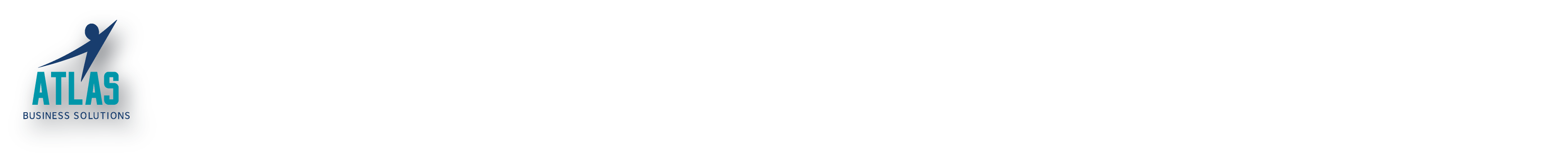
0 Comments
Trackbacks/Pingbacks