As a Google Workspace user, you have up to 2 Tb of space in your Google Drive. That’s more than most people can use in a lifetime. Of course you can use this to share documents with your clients, vendors, and partners.
It’s really quite easy and in this short tutorial, we’ll look at 2 scenarios:
Justine is a mortgage broker who wants to share mortgage documents with her clients Kerry and Corrie. She wants them to be able to view and comment on the proposals she is sharing with them, but not change the documents.
In this case Justine will create a folder in her Shared Drive. She’ll only share it with the email addresses for Kerry and Corrie and anyone else they choose (possibly their realtor). Google Drive has 4 levels of access she can grant:
- Viewer-can only look at files
- Commenter-can look at files and make comments and suggestions but can’t change the files.
- A Contributor can change existing files or add new files but can’t delete any files or folders.
- A Content Manager can do anything with a file or folder and can also grant sharing permissions to others.

Right click in Google Drive to access Sharing settings

Logan is a playground designer. After qualifying prospective clients, he wants to allow them to look through his portfolio of past work and even look through some supplier catalogs to get ideas of what they want before he spends a lot of time hashing out their budget and vision. He only wants to give his clients “Viewer” access to a folder of past projects and catalogs. There’s no need for them to leave comments or make changes.
In Logan’s case, he should add new prospective clients to his Google Contact list first. He could then attach these clients to a label like “Prospects”. Then he would his “Portfolio and Catalog” folder with this “Prospects” label and only allow users to have the “Viewer” access level. In this way, any member of the Prospect group could look through the folder but not make any comments, suggestions or changes.
Once he met with them and they agreed to design a playground, he could create a custom folder for their project just like Justine did. But if it was clear that they weren’t ready to begin design work, he could just remove them from the “Prospect” label while keeping them in his Google Contacts. In this way they would no longer be able to access his catalogs and portfolio but he could still send them his monthly newsletter and other promotional material.
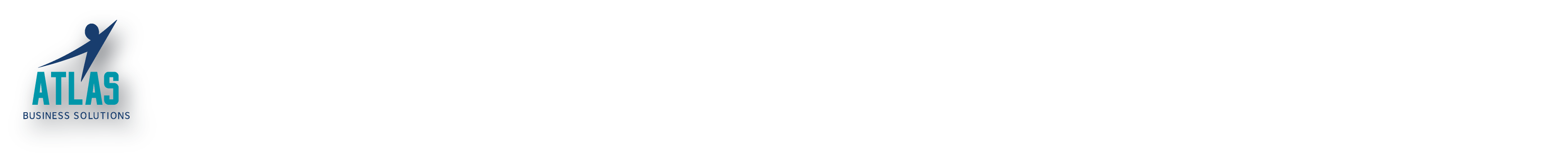
0 Comments